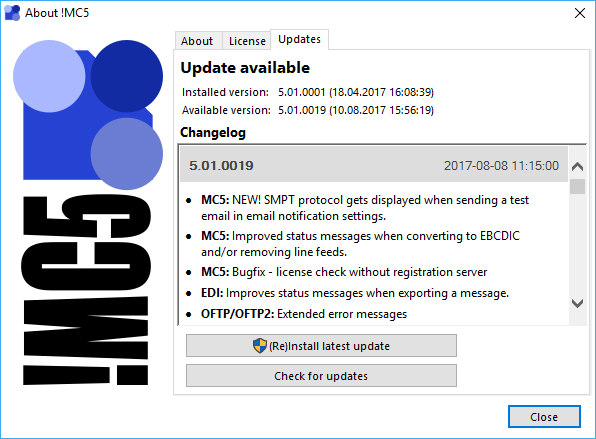
Information about available update can be found in !MC5s about dialog (available in the main menu via Help / About). At least once per week !MC5 checks automatically for new updates. To manually check for updates use the button Check for new updates in the about window. Using the email notifications it is also possible to notify about new updates by email.
If a newer version, than the currently installed one, is available version number and release date of the new version are displayed. Changes in the new version are displayed under Changelog.To install the available update click Install update. Administrative rights are required to install any update and will be requested if necessary. The installation will close !MC5 and restart it, after the successful update.
Backup before updates
Prior to every update !MC5 automatically creates a configuration and data backup. In case any problem occur after the update this backup can be restores using the !MC5 tools. To be sure you can manually create a backup using the function Backup now in the Backup settings of !MC5.

!MC5 regularly checks for new product versions and automatically notifies you as soon as a new version is available.
This is shown among other things in the status display in the main window.