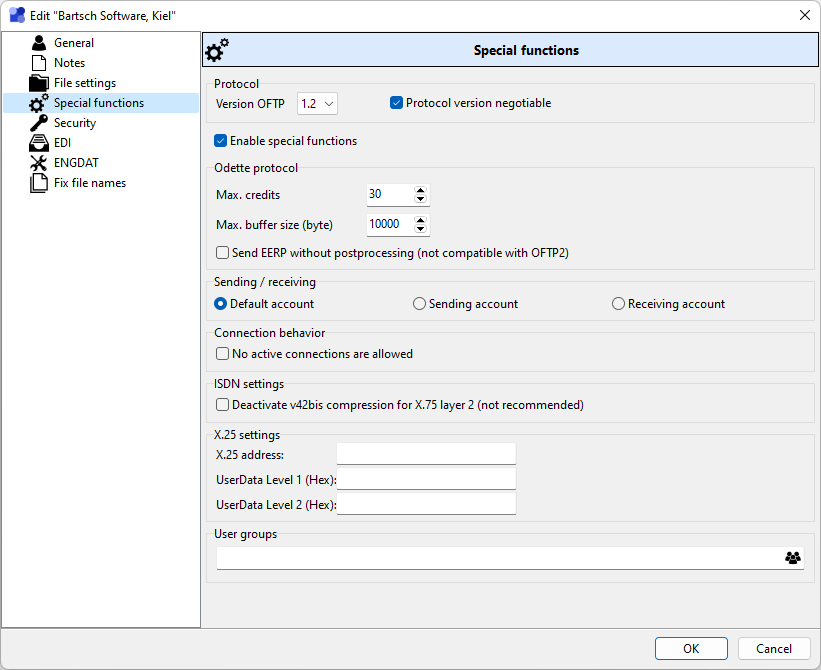
Special functions for OFTP/ISDN
Protocol
Version OFTP
Defines the highest protocol version that should be used for this partner.
Enable special functions
Enables editing of special functions. Use any special function only when absolutely necessary. Most connections don't need any of these settings.
Odette-protocol
Odette-package size, Odette-window size
By default the Odette protocol defines that package and window sizes are negotiated on each connection, but some partners require fixed sizes. Be aware that smaller package and windows sizes reduce the connection speed. Wrong fixed values can corrupt your connection to that partner!
Send EERP without postprocessing
When files need postprocessing, e.g. because they are encrypted or signed, !MC5 sends the EERP or NERP for received files using a new connection after the files are processed. Only this way NERPs can be sent, if files are not correctly encrypted or signed. If this option is activated, an EERP is sent directly after receiving a file using the same connection. This does not comply with default OFTP2 behaviour! Only activate this option if absolutely necessary!
Settings Sending/Receiving
The option Standard account allows both to send to and receive files from a partner. A Sending account will be ignored for incoming connections and can only be used for actively send files. A Receiving account will never send but only receive files, tough it can be used to initiate a connection to that partner. When using a sending and a receiving account for one partner - e.g. to use different settings for receiving and sending files - both should be combined in a group.
Connection behaviour
No active connections are allowed
With this option active !MC5 will never try to connect to the partner. Only the partner can open a connection for file transfer. The option is intended for partners without a fix IP.
ISDN-settings (OFTP/ISDN only)
Deactivate v42bis compression
v42bis compression improves connection speed even when sending already compressed data by compressing X.25 control blocks too. By default the usage of v42bis gets negotiated by the CAPI interfaces of both sides. Some CAPIs don't support v42bis and don't negotiate this correctly. Deactivate compression in only such a case.
X.25 Settings (OFTP/ISDN only)
X.25 address
The X.25 protocol can transmit an additional number which is irrelevant for normal ISDN connections and for which !MC5 uses the ISDN number of the partner by default. If the partner uses an internal X.25 network a routing address might be required which has to be entered here.
User Data Level1 (Hex), User Data Level2 (Hex)
Some Odette connections require fixed keys for these fields. The data has to be entered in hexadecimal format, e.g. 3FA0.
Client/Server groups
Each partner can be added to one or more groups. This affects visibility of the partner for connections using the HTTP Client or the Client/Server add-ons, depending on the groups to which the connecting user belongs and the groups settings. See User groups and permissions for more details.
Example:
User A is added to groups G1, G2 and G3. Group G1 has the option Users are restricted to a limited partner selection activated. The following partners with respective group memberships do exist:
Partner group memberships
P1 (none)
P2 G1, G3, G4
P3 G4
P4 G2