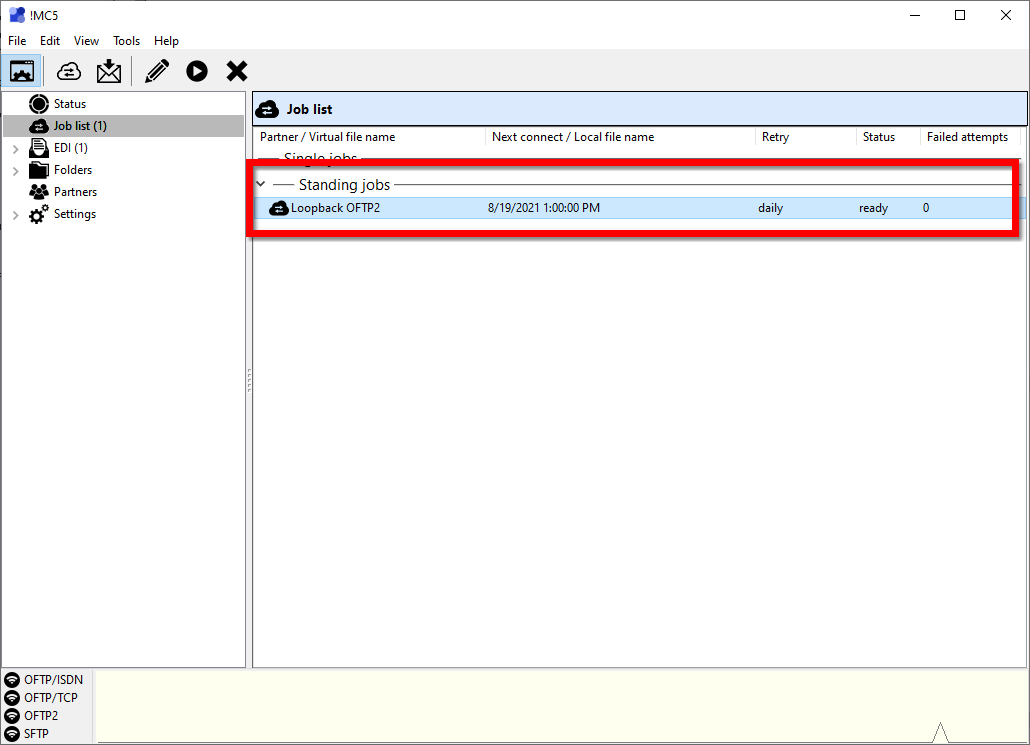Standing jobs can be used to connect to a partner at regular intervals and pick up files that are ready. This is useful, for example, if data is to be fetched via an SFTP client connection or if an OFTP partner cannot actively send data to you.
To create a standing job, proceed as follows:
1 Click on the button Create new job in the toolbar of !MC5.
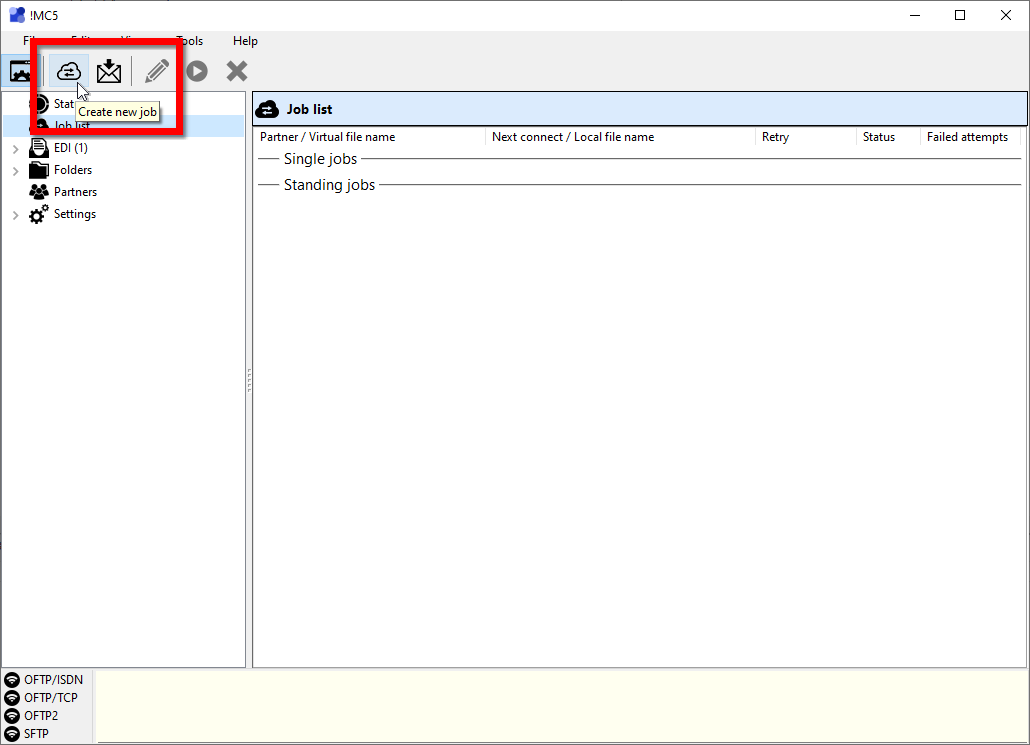
2 Select the partner to be connected to regularly and click Next.
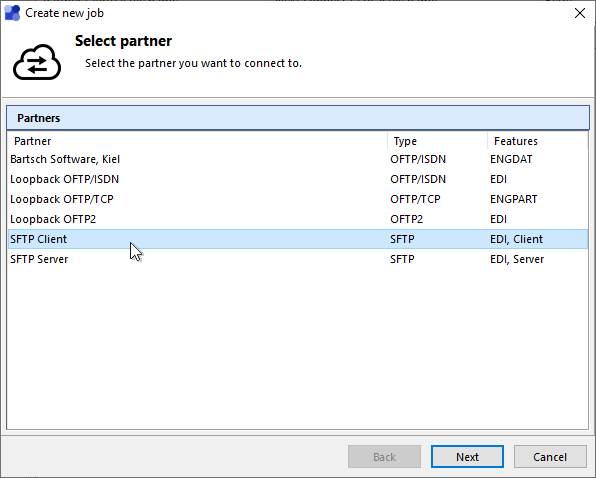
3 Enable the option Standing job.
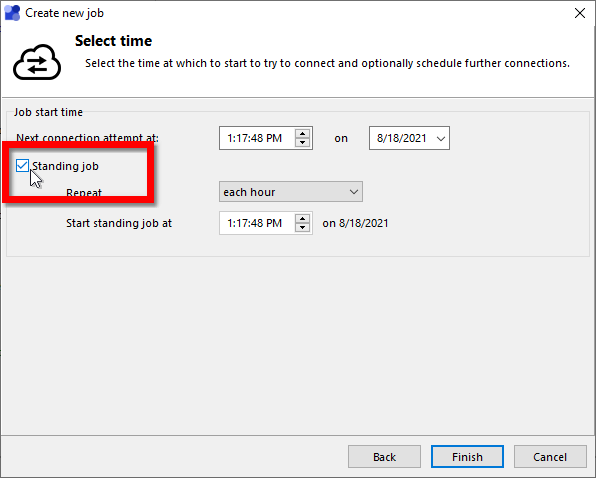
4 Select under Repeat the interval in which standing job should be executed. You can either select one of the predefined intervals or define your own interval via the item custom interval.
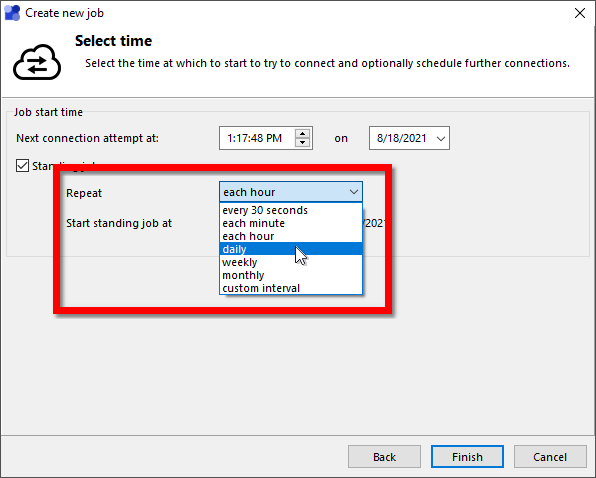
5 Finally you can select the start time for the first execution of the job under Start standing job at. If you have selected the item custom interval as Repeat, you can specify the repeat interval instead. In this case, you have to specify the start time via Next Connection Attempt. In both cases, you can set the day of the first execution there.
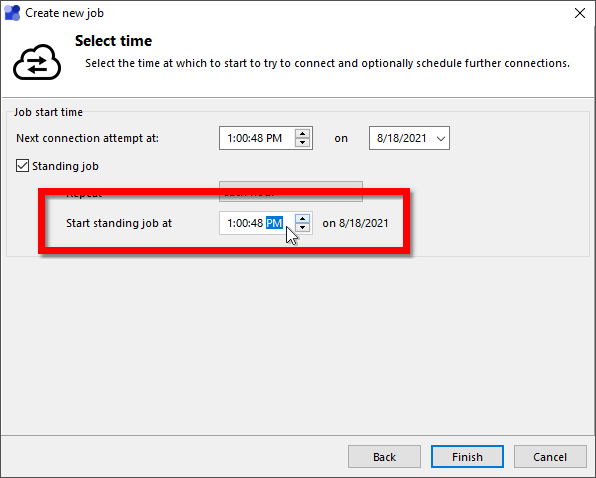
6 Click on Finish to create the standing job. All standing jobs are listed in the group Standing jobs and can also be edited or deleted there.